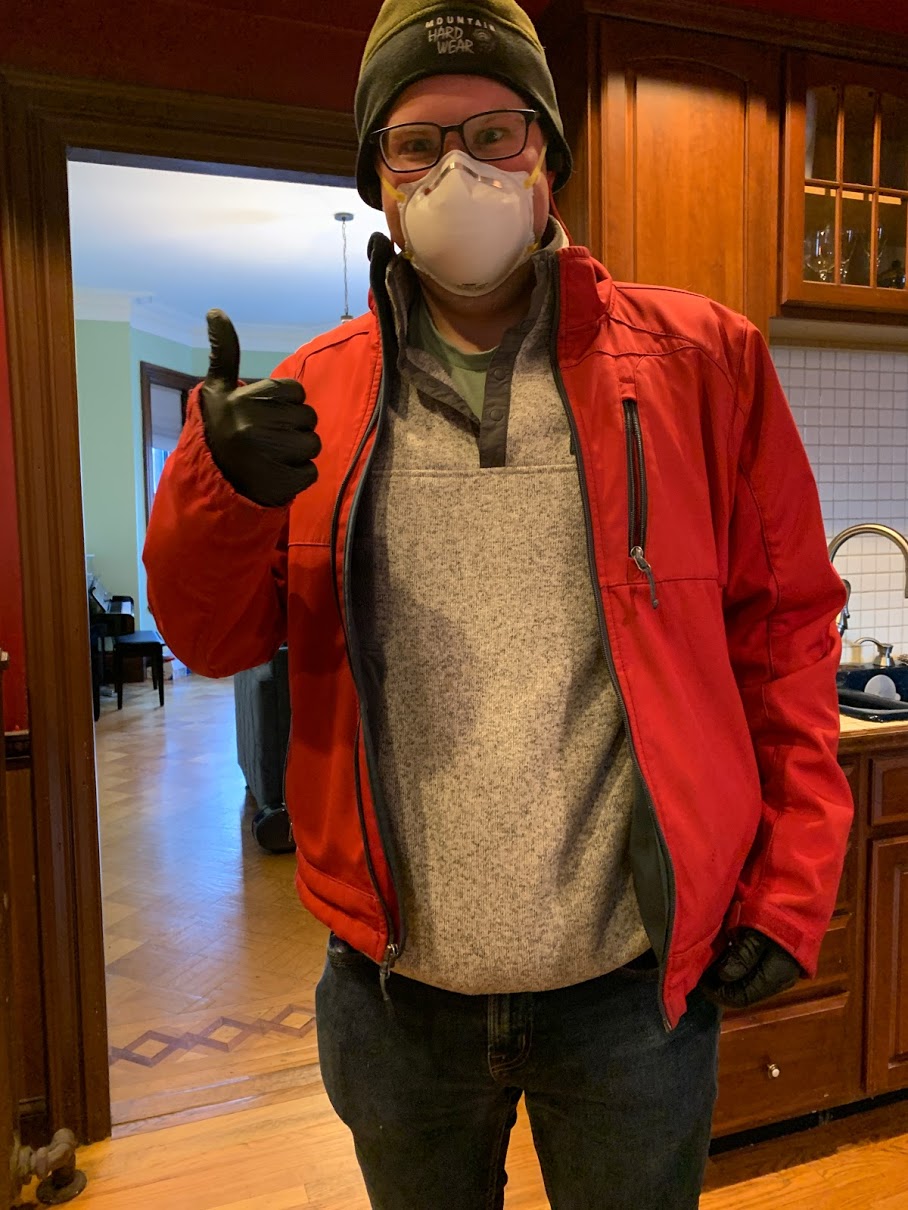bFunc - Project Journal - Week Nine
Here’s the build log for week nine of development for the open source function generator I’m trying to prototype and build.
This week represents an exciting milestone - the Rev01 boards are feature complete!!
Do you want to try one out? Head over to this page to get the download.
Each day’s entry represents an hour’s work per day - the hour before I leave for my job every weekday morning. (This is more accurately described now as “the hour before I start working on my real job every day” given the coronavirus lockdown situation.)
This is my log for the week ending April 3, 2020. Here’s links to the prior weeks’ logs:
The design doc for this project is available if you’re into design documents/philosophy.
All of my hardware and software source files are on GitHub. Check ‘em out!
April 3, 2020
First question of the day: how to set starting phase of the DDS chip to the same value?
- Some ADI forum threads show that resetting the chip sets the DAC output to midscale
That’s cool - what does it do to the phase accumulator register? Unclear!
- Removing the SLEEP12 bit from the DAC does the trick
Another note - we’ll actually have to halve the frequency of the input triangle waves to generate a sawtooth wave
- One period of a sawtooth wave is starting from zero, then going to its max value
- Next period begins with a transition from max value to min value
We also need to offset each triangle wave by 270 degrees
- Phase 0 == (phase + 270) // Allows triangle wave to start at the beginning of its upward ramp
- Phase 1 == (phase + 90) // +90 is another way of getting to 270 + 180
OK! We’re functional to the point where we’ve got a triangle wave that looks like a sawtooth wave for half its period.
- Next step: add a timer counter that can swap between phase register outputs at 1/f intervals
- That allows to generate a nice continuous sawtooth ramp, then swap over to a phase offset that’s at the start of the next ramp
April 2, 2020
- More cleanup/getting code in between STCubeMX’s code generation brackets
- This is all in service of adding the TIM2 peripheral to the project, which serves a higher feature still: sawtooth waves!!
- I’ve plumbed in the code to handle serial commands, and loading the frequency and phase registers, but it needs an interrupt component to toggle between phase registers
- TIM2 must fire an interrupt at every half-period to modify the phase offset register in use
- This is where we start needing to keep track of waveform state on the device
- Sawtooth waves need to switch between phase and frequency registers - all other waveforms do not
- Need to enable/disable timer interrupt
- Need to initialize phase accumulator to zero (through a reset) so that it’s at midscale for the start of a sawtooth wave
- Need to reset frequency/phase output registers back to freq0/phase0 at the end of the sawtooth wave (those freq/phase registers are defaults for other waveform outputs)
April 1, 2020
- April Fool’s Day has officially been canceled this year, so I figured that now’s the right time to announce that Keysight has acquired my fledgling OSHW effort in an all-cash deal.
- Ha! Just kidding! Back to work.
- This morning is mostly planning and scoping out future work. I’ve got a big backlog of features that I want to add, but chose to delay implementing in favor of shipping some basic functioning prototypes to people.
- Sketched out a quick state diagram showing what I want to do next.
- Worked on adding a timer to the project using ST CubeMX.
- This needs to be done carefully so that ST CubeMX doesn’t stomp on the existing project work.
- Did a lot of
git reset —hardto test that generated code didn’t stomp on code I’d already written
March 31, 2020
- Open question: how do you get a square wave out of an AD9834?
- There’s a SQW output on the chip, but you’d need a clever way of designing it into the output stage of the AD9834.
- Not clear to me yet how you’d do that, and select a square wave instead of the triangle/sine output from the AD9834.
- Spent today’s workday writing and publishing a quickstart guide for bFunc - check it out!
March 30, 2020
- Time to ship some boards!! Here’s what that procedure looks like:
- Finish assembling (rework: GND connection!)
- Program boards
- Run through a quick outgoing QC procedure
- Sine wave
- Set freq0
- Set phase0
- Triangle wave
- Square wave
- ship boards to all of the beta testers!!!
- Two problem boards found during OQC
- One hasn’t had its debug headers cut apart
- The other won’t show up on a USB serial connection - Suspect it’s a bad GND rework
- Here’s me all gussied up to go to the post office in quarantine times!
March 28, 2020
Two things top of mind for me today:
- 1) A brainwave on how to deal with backspacing properly on Macs.
- 2) Correcting the slight offset in frequency observed between my scope’s 1kHz reference and the bFunc’s output.
Dealing with backspacing properly
Main issue at this point is that my Mac terminal does not accurately reflect a backspace
I think that’s because the Mac terminal is not being sent a backspace character
An easy way to test this is to just insert a USB transmit of a single backspace character in the switch statement case that handles DEL characters.
Well, it was a good try, but it didn’t work. The line I added to the case statement was:
CDC_Transmit_FS((uint8_t *)"\b", 1);Any suggestions of how to get this working right with
screen?
Now, onto the frequency output.
- I think this is a case of just handling the casting between
unsigned intandfloattypes properly. - I wrote a quick throwaway C program to test this:
- I think this is a case of just handling the casting between
#include <stdio.h>
#include <stdint.h>
#include <stdlib.h>
#include <math.h>
int main(int argc, char *argv[]) {
uint32_t freqreg;
float frequency;
printf("argv[1]: %s\n", argv[1]);
frequency = (float)atoi(argv[1]);
printf("frequency: %f\n", frequency);
freqreg = (uint32_t)((pow(2.0, 28.0) / 16000000.0) * frequency);
printf("freqreg: %d\n", freqreg);
return 0;
}
- And it looks like this is the right solution - this matches my pen-and-paper calculations for an input of 1kHz:
Nashs-MacBook-Pro:multiply_int_float nreilly$ gcc multiply.c
Nashs-MacBook-Pro:multiply_int_float nreilly$ ./a.out 1000
argv[1]: 1000
frequency: 1000.000000
freqreg: 16777
- So - let’s try plugging it into the code and seeing if it works!
- …and it does!!
- Well - sort of. There’s clearly a small offset between the 1kHz oscillator in the oscilloscope and the oscillator on board the bFunc.
- There are a few minor foibles in the product’s operation, and a few features in the chute, but this is an exciting milestone. bFunc Rev1 is Feature Complete!!!