Scraping Pedal Steel tablature in Python
I have a love bordering on obsession with steel guitars; my latest musical endeavour is learning the pedal steel guitar. If you’re not familiar, it’s easier to show rather than tell - here’s the great Buddy Emmons accompanying Ray Price on “Night Life”. Buddy’s the guy in the bowler hat sitting behind the thing that looks like a table; that table is the pedal steel. It’s a great instrument, but supremely complicated to learn - in no large part due to the lack of teaching material available. That’s why I was so pumped to find Greg Cutshaw’s steel guitar page. Greg’s been kind enough to put together tab of all the great steel guitar riffs he’s written over the years. On top of that, he put them up on his website - for free! Spend a few hours combing Amazon for “C6 pedal steel instruction” and you’ll see why this is such a gold mine!
For all of the great info on Greg’s page, however, the UX leaves something to be desired. Navigation, generally, is a bit of a headache. Each page has linked JPGs or PDFs, each with its own (rarely consistent) naming scheme. I’d like to be able to flip through these in the Finder on my Mac, maybe print them out into a book, or (if I get really ambitious) arrange them into an Anki set with audio samples. To do any of that, however, you first need to grab the images - all 25 pages of them, with ~50 tabs per page. Who wants to do that by hand when we’ve got Python to do it for us?
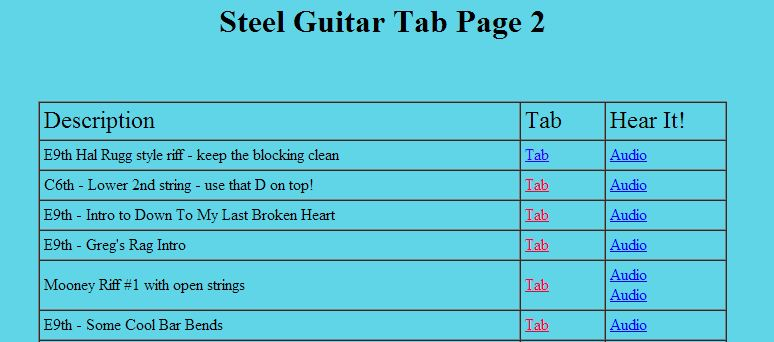
You're bound to see some Web 1.0 when searching for pedal steel tab.
Some quick digging into the source shows that the code’s arranged pretty simply
- just a big HTML table. I whipped up the following scraping function using BeautifulSoup to go through and pull out the title of each of Greg’s tabs, plus the path of the tab file. I sprinkled in a dash of exception handling to deal with any possible formatting foibles along the way.
from bs4 import BeautifulSoup
import re
pdf_re = re.compile(r'.*(\.pdf|\.jpg)') # Quick regex to check for file
def tabscrape(pagetext):
tempdata = []
soup = BeautifulSoup(pagetext)
for tr in soup.find_all('tr')[1:]:
try:
td = tr.find_all('td')
if pdf_re.search(td[1].a['href']):
tmp = [ td[0].text.strip(), td[1].a['href'] ]
tempdata.append(tmp)
except Exception as e:
print tr
print e
pass
return tempdataThe URL structure of the index pages isn’t hard to figure out - just a sequence starting from Tab2.html and ending at Tab24.html. Iterate over that range, make a few HTTP requests, and you’ve got a nice big data structure with all of the tab names and files at your disposal!import requests
BASE_URL = 'http://www.gregcutshaw.com/Tab/'
INDEX_URL = 'Tab%d.html'
alltabs = []
for a in range(2, 24):
r = requests.get(BASE_URL + (INDEX_URL % a))
print 'Scraping page %d...' % a
pagetabs = tabscrape(r.text)
alltabs = alltabs + pagetabs
Now that we’ve got a fat chunk of URLs and their names, it’s reasonably simple to download all of the content to a local directory. It’s important to check for a successful HTTP request - I found out that a few of the links were broken when they crashed and threw 404 errors. Even with those, however, it’s probably the quickest way I know of to net about 400 free pedal steel practice tabs, as well as a fun way to sharpen some Python skills.for tab in alltabs:
result = pdf_re.search(tab[1])
r = requests.get(BASE_URL + tab[1], stream=True)
if r.status_code == 200:
with open(tab[0] + result.group(1), "wb") as f:
for block in r.iter_content(1024):
if not block:
break
f.write(block)
A big thanks to Greg Cutshaw for all of his work assembling this material over the years. If you play pedal steel but aren’t a Pythonista, feel free to get in touch if you’d like all of the steel tabs as a .zip file!